
Learn How to Remove Background in Photoshop with Easy-Peasy Steps
Image editing is the art of modifying or enhancing your brand’s visual identity with the help of high-end retouching and high-end technology used by the experts. Every genre of photography needs a good presentation and in order to maintain that, every image needs a bit of altering. Images are altered and made flawless that soothes onlookers.
Not every photo is settled up in a perfect position or lighting, some pictures are clicked on a crowdie unwanted background, which makes the picture look odd and low quality. A background removal service agency edits images by multiple clipping path, eraser tool, pen tool, color path, mask, and cuts.
What is the Necessity for Background Removal?
- Changing background to white or neutral, reduce eye stress for online customers, and comply with amazon’s image guidelines.
- Different shoots result in differences in imagery. Removing the background creates a consistent, easy browsing website.
- Even a perfect shot taken have flaws in it which could have occurred in the background unknowingly. Background edit removes distractions.
- To highlight the main subject in a picture, eliminating unwanted distractions from the background.
- Replacing the original background with white background reduces images byte size which means faster loading and a better experience.
- To impart a greater visual impact as neutral backgrounds make the image more pleasing and defined.
- To replace the background in various colors or backdrop for pop or placing an image in a different context.
For 15 years many clients have availed of all the services mentioned above and have 100% benefited from it. Because of our high-quality visual content clients enjoy higher revenues and superlative recognition.
How can one alter image background?
Bringing your Creative visual to life
A white or neutral background reduces eye stress for online customers and lets products leap out in terms of quality and aesthetics. Product photos with a genuine white background have become an industry standard. The e-commerce market is investing in removing background from the images and replaces them with white.
To enlighten readers about the process I could’ve easily self-taught myself online and write about it here. But to discern the process closely I sat down with one of the senior editor of Prepress India and I was amazed to see how briskly his fingers edited the image which hardly took a minute. Having learned the process thoroughly I’ll now elucidate it step by step:-
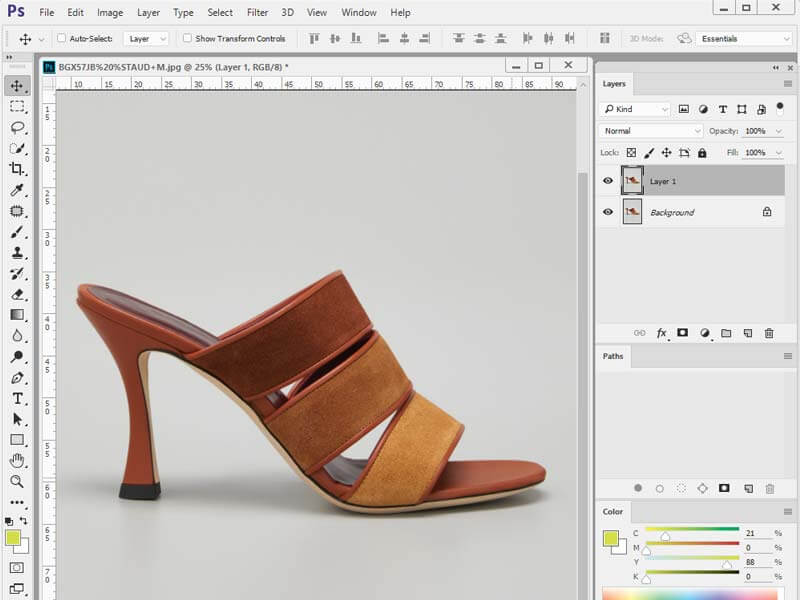
- The editor first imports the image of a shoe in Photoshop later selects the Pen Tool from the left bar aligned vertically. And selects option “Path” in the top menu.
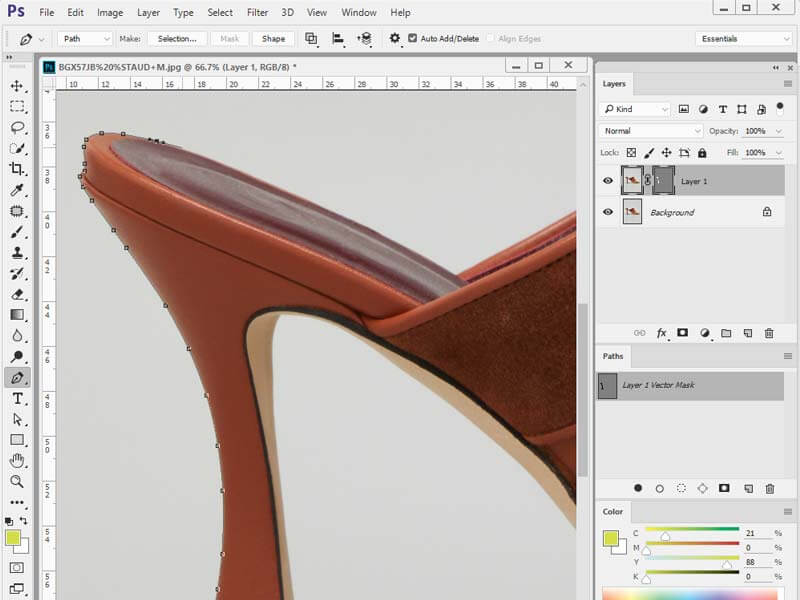
- Zoomed into the image, he marked two anchor points around the shoe and then joined them together to form a working path. Connecting dot-by-dot sharply moving through the curves of the shoe he carved the perfect lining around the edges. Undoubtedly “Pen tool is our shining armor”.
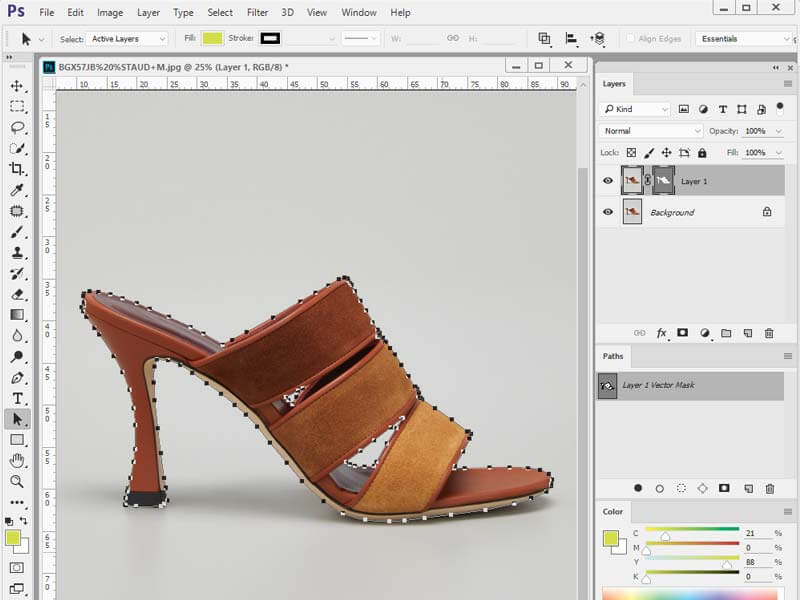
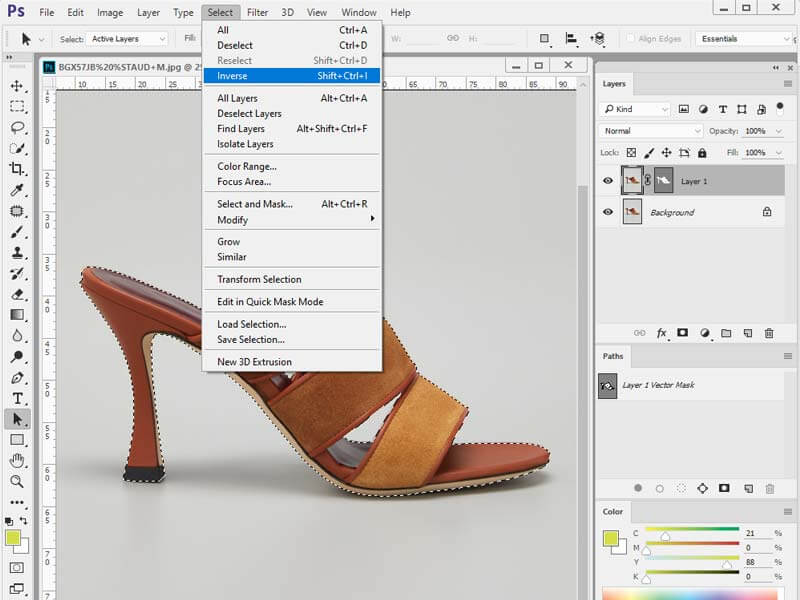
- After setting the anchor points, the next step was to delete the background to extract the main object. To do so, select again the Pen Tool & path palette at the top. Click on the Selection option. Then, press Ok. Next, invert the selection. From the top, click on the Select menu. Select the Inverse option from there. Press Control+X and voila your background just vanished! Now we masked the subject in front of a white, colored, and scenic playfield.
Plain backgrounds take your focus on the details of the product and also enable images to comply with e-commerce guidelines. It also provides a professional look and so your brand image gets uplifted with an enhanced engagement rate.
For example, out of the two websites Amazon and E-bay, amazon looks more equipped with appealing visual content and legit products because it complies with guidelines and allows users only with immaculate and white background images to upload. We provide similar standardized visual content for e-commerce marketplaces. Just upload images to our account, select specifications, and head home.
“Prepress India built an assembly line system to efficiently and consistently retouch images for quick turnaround and hassle-free experience. We have an array of specialist image editors and high-end technology fused together to produce unmatched & unexceptional results”.
Experience speaks for itself.
Sundry Brands. One Big Name. Creative Visual Champions.
Started with an idea 15 years back and today Prepress India is recognized as a global leader in visual content solutions for e-commerce brands. Over time it has acquired top industry brands and clients in the US and Europe. Thousands of images are edited every hour, 100+brands, 200+ creative production experts, 15 years of visual content creation, 15,00 sq.ft of production facilities are our potentiality. Overseas clients on-boarded with us in 2005 and never left us since, this conveys a lot about us and the quality of work we’ve been serving, that never made them leave us.
We offer attentiveness of creative visual content, the expertise, speed, and responsiveness of a post-production house, the forward-thinking, and the agility of high-end technology. Prepress India offers world-class software that allows creative experts to manage all their processes in one place, allowing them to track progress, collect efficiency data, track progress and ensure every workflow is as efficient as possible. Offshoring overseas can save you both time and money.
We are just a click away!
Contacting at Prepress India is facile. We are strategically placed overseas to provide our clients with exceptional services on a global scale to cut costs and increase turnaround time. You can contact us via various platforms available like CRM, Dropbox, Digital Asset Management System, E-Mail, and Skype calls.
